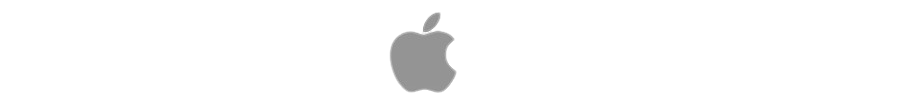Tabs vs spaces for code indentation
One argument which some people might give in favor of using tabs is that it allows the viewer to decide how the code should appear to them. And hence, it separates the logic (indentation) from its appearance. The biggest flaw in that argument is that it renders the concept of line length limits meaningless. Line length limits and the associated rules of wrapping bring a good structure to the code. Someone looking at a piece of code with 3-levels of nesting and tab-length set to 8 will see a very different line length from someone using a tab-length of 2. Always expand tabs. ...