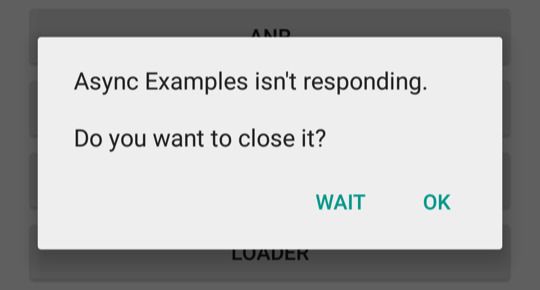Android development requires tons of disconnected approaches for development and testing. Consider some scenarios
To test runtime permission - Go to Settings -> Applications -> Application info of the app you are looking for and disable that permission. To test a fresh install - adb shell pm clear-data com.example To test your app under the battery-saver mode - turn on the battery saver mode by expanding the notification bar To stop the execution of an app - kill it via activity manager, adb shell am kill com.example To test your app under doze mode - first, make the device believe that it is unplugged via adb shell dumpsys battery unplug, then, make it think that it is discharging via adb shell dumpsys battery set status 3, and then enable doze mode via adb shell dumpsys deviceidle force-idle. And don’t forget to execute a set of unrelated complementary commands once you are done to bring the device back to its normal state. To see the over draw of the app - Go to the developer options and enable/disable it there. Over time, this became a significant mental burden that I first wrote some of these flows in a text file and then converted them to automated shell scripts. But when even that felt insufficient, I created a tool for myself called adb-enhanced.
...